Download & Install Visual Basic 2008 Online.
I know it’s a bit late, but as promised here’s a review of Visual Studio 2008. I’ve had it for a while now, but I wanted to wait until I’d worked on a few projects with it before I offered my opinion.
Overall, it’s a solid improvement over 2005. The guys at Microsoft have made some good changes that actually improved the development experience rather than just adding a bunch of fluff. Unlike 2005, you’re not required to upgrade to the newest framework to use it, so you don’t have to upgrade to .NET 3.5 just yet. The IDE is generally a bit faster than 2005 and several of the features that were a headache for my team in 2005 have been made useful. The 2 most notable improvements were support for nested master pages in design view and a huge performance improvement in the table adapter editing interface.
One of the first things I noticed about the interface is the influence from Expression Web. There is a new split view for the designer and several new CSS helper tools. The split view has been in other products, like Dreamweaver, for ages and I have generally not found it very useful and initially, I felt the same way about the split view in Visual Studio. It really doesn’t help much when laying out your pages, but when writing code-behinds, it provides a much quick method for reviewing the layout and server control properties. The CSS tools, much like Expression, seem like they may be useful to those inexperienced with CSS, but for me they were more of a hindrance than help.
The biggest improvement is the javascript support. The support for the ASP.NET AJAX extensions is much improved, but that’s pretty much expected. What surprised me is the extensive intellisense support for javascript. It not only picks up the built-in javascript functions, it provides intellisense for any of your custom functions and variables. While my javascript skills are about average, our dedicated AJAX guy just wouldn’t shut up about how good the new javascript support is, which tells me it’s pretty solid. The new javascript debugging support is nice too, but it requires that you turn on the script debugger in IE, which makes any browsing outside of debugging your apps a pain.
Visual Studio 2008 is a nice step forward for Visual Studio. While some people were hoping for more features, the features that made it in are solid and the overall performance in improved. The javascript intellisense and debugging alone will make it worth getting for anybody working heavily with AJAX and the performance tweaks will satisfy impatient coders like me. There are a few shortcomings (it’s still a memory hog) but the improvements are well worth the upgrade.
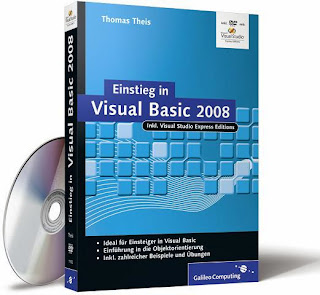



Visual Basic 2008 Online Installer - >>>>> Download Now
ReplyDelete>>>>> Download Full
Visual Basic 2008 Online Installer - >>>>> Download LINK
>>>>> Download Now
Visual Basic 2008 Online Installer - >>>>> Download Full
>>>>> Download LINK